What should you consider when purchasing a dual arm display arm:
- Load Bearing Issues
- Installation Method
- Assembly Process
- Placement Issues
- Cable Management
- Load bearing issues
Many brands have labeled the load-bearing range of the display arm in product details to help buyers make more informed choices. However, even if the monitor weight is within the specified range, many users still encounter issues such as tilting forward, shaking, and severe falling down. This is because the weight bearing range expressed by most brands is usually not entirely accurate.
Therefore, when purchasing a monitor, you can multiply the maximum weight range marked by them by 70%. For example, the weight range of a certain monitor is 2.2 pounds (1kg) -17.6 pounds (8kg). Your monitor should not exceed 12.3 pounds (5.6kg), otherwise the above problem may occur.
- Installation method
Dual arm monitor brackets are generally installed using fixtures, which can also be installed on or under the table. However, the clamping base of a dual arm monitor is larger and thicker than that of a single arm monitor, as the fixture itself is heavier to support two displays or an integrated machine. Therefore, the thickness requirement for the table will also be higher. If the table is too thin (≤ 16mm) or too thick (≥ 66mm), the fixture installation is obviously not suitable, and it may be necessary to consider the installation of the grommet.


- Assembly process
When installing a dual arm monitorarm, there are many screws and parts. Most buyers are first-time buyers without any installation experience and are likely to spend a lot of time on the installation process.
When selecting a monitorarm, try to choose one with detailed installation videos on the brand product details page, rather than flashy display videos. Because sometimes the installation manual cannot help you solve all the problems encountered during the installation process.
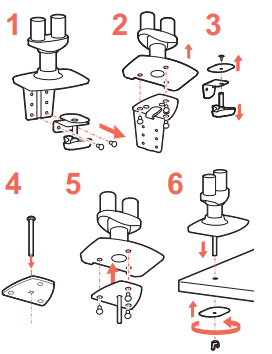
- Placement Issues
When installing two computers using a dual arm monitor arm, many people may want to align the two-monitor arms side by side, but to achieve this effect, it is necessary to prevent the desk from sticking tightly to the wall and leave enough room for the monitor arms to move. Due to the current dual arm monitors on the market, although each arm can bear a maximum weight of 17.6 pounds (8kg) and support the installation of 32 “monitors, in actual use, if you want two screens to seamlessly connect on the same horizontal line, you can only place two screens up to 27”. If you are using an all-in-one machine, you may only be able to place one 24 “screen all-in-one machine and one 27” monitor.
If you want to seamlessly connect two larger screens at the same time, it is recommended to use a monitor bracket with a slide rail or install a slide rail on the arm of one monitor bracket.


- Cable management
The cable management device of the monitor arm can effectively help clean up the desk space and create a cleaner appearance for your workspace. It can also effectively manage chaotic cables. However, when adjusting the cable length as short as possible, if the monitor is not evenly placed, it may tip over. Therefore, when organizing cable management, it is recommended to leave sufficient cable distance for the movement of the monitor.
The above questions are all about the issues that should be considered when purchasing a dual arm display arm. Before purchasing, you should carefully consider them in order to choose the most suitable dual arm according to your needs.
Thank you for reading our article. If you need related products or have any questions or suggestions about our products, please feel free to contact us by sending an email to, and we will reply to your email as soon as possible.
