A good posture for using a laptop involves keeping the screen level with the eyes, the seat position aligned with your feet flat on the ground, arms relaxed, and the laptop should be within the arm span length. If possible, use an external keyboard and mouse, and follow the rules of 20-20-20 to prevent eye fatigue.
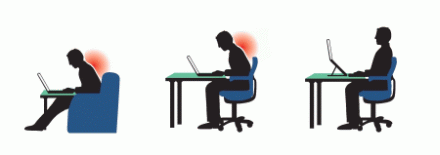
Laptops were originally designed for short-term use where people could not access desktop computers. They were portable and could complete work. In the long run, the ergonomics of laptops are not the most friendly to our bodies. When using a laptop for a long time, you are more likely to experience neck and shoulder pain, back strain, and other physical injuries.


Screen level: The screen of a laptop should be level with the eyes, so you don’t have to bend your neck forward or backward. Due to the built-in keyboard in laptops, it is difficult to achieve this without an external keyboard. An adjustable laptop stand can be helpful.
Chair positioning: Adjust your chair so that your feet are flat on the floor or footstool, forming a 90 degree angle with your knees and elbows. Your chair should also provide solid support for your lower back.
Arm posture: Keep your arms relaxed and snug against your body. Your elbows should be open no more than 90 degrees, and your wrists and hands should be aligned with your forearms, rather than bending upwards or downwards.
Laptop distance: The laptop should be at arm’s length from you to ensure that you do not lean forward when using it.
Keyboard and mouse: If possible, use an external keyboard and mouse. Place them in a place where your forearms can support your hands and easily reach them.
Pay attention to your eyes: Following the rules of 20-20-20 can help reduce eye fatigue: every 20 minutes, move your gaze away from your laptop and look at things 20 feet away for 20 seconds.
In summary, making some adjustments in the way we use laptops can greatly prevent discomfort and promote positive health outcomes. Following these steps not only makes your time on your laptop more comfortable, but also helps prevent potential physical problems in the future.
Thank you for reading our article. If you need related products or have any questions or suggestions about our products, please don’t hesitate to contact us by sending an email, and we will reply to your email as soon as possible.
