Yes, you can, but you will have to buy an adapter kit for the connection between your iMac and the VESA plate of the monitor arm from a 3rd party store, the cost will be about $30 – $40.
Before buying it, you need to judge which version of your iMac is:
- iMac older than 2020.
- iMac Pro
- iMac 24″ 2021 with M1 chip
The solution will be quite different for these three situations.
Solution for iMac older than 2020
If you don’t want to remove the original stand but wanna connect with the VESA plate, you can choose this adapter kit.


If you want to remove the original stand, please buy this one.


https://www.amazon.com/dp/B0160BQA06?ref=emc_p_m_6_i
Solution for iMac 24″ with M1 chip
I know in most situations you are not to search this guide for a new iMac 24″ with M1 chip, because Apple has a built-in VESA mount “no stand” version which you can select when you buy it.


https://www.apple.com/shop/buy-mac/imac-vesa
I have to remind you if you didn’t choose the “with stand” version and regret it in the future, you will have to pay hundreds of bucks to buy it back. Crazy ha, but it often happens.
Instead of this expensive way, you can buy a 3rd party adapter kit.
If you don’t want to remove the original stand, you can buy from VIVO-US.

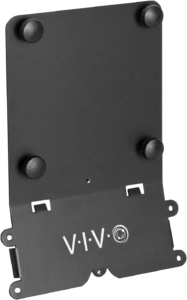
If you want to remove the original stand, choose this one.


https://www.amazon.com/dp/B0160BQA06?ref=emc_p_m_6_i
Solution for iMac Pro
Apple has an official accessory of VESA mounting with iMac Pro which costs $79.
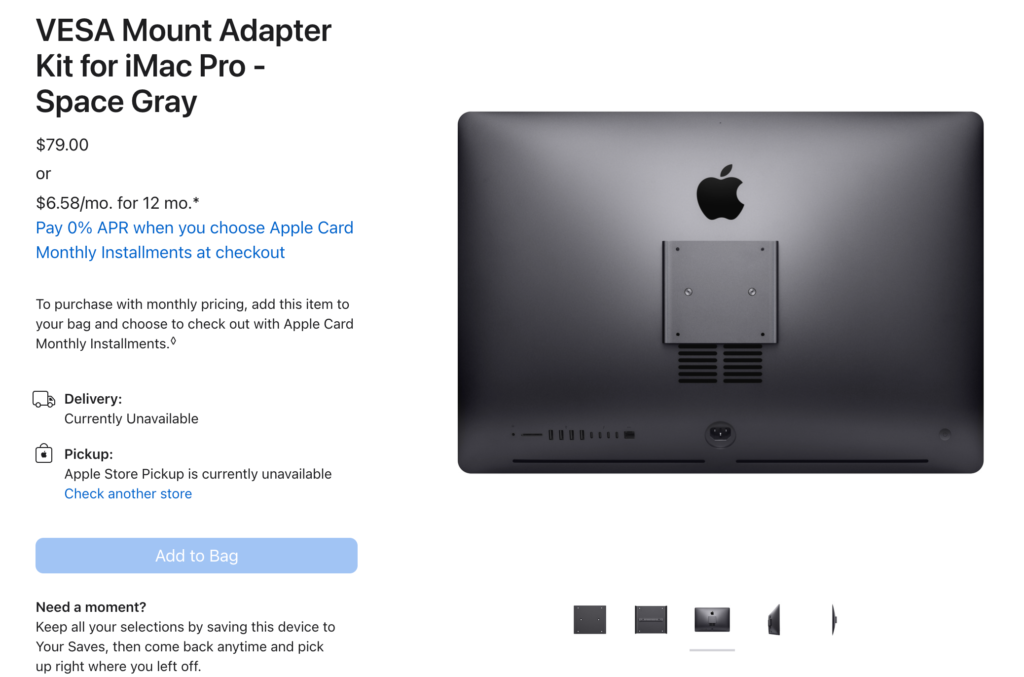
https://www.apple.com/shop/product/MR3C2ZM/A/vesa-mount-adapter-kit-for-imac-pro-space-gray
You can also buy from the 3rd party store which costs $65.


